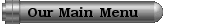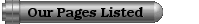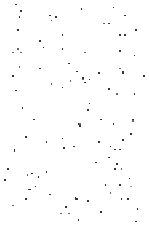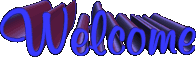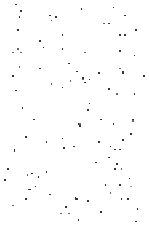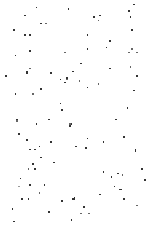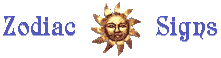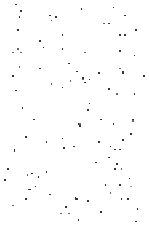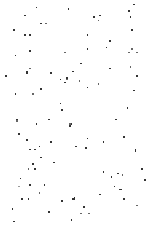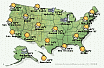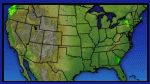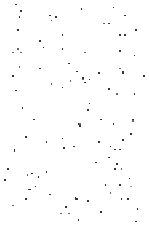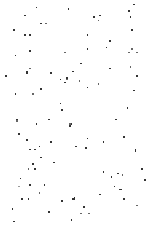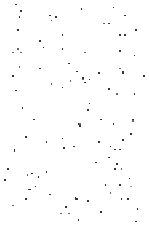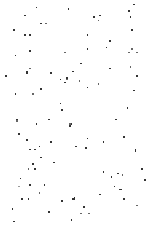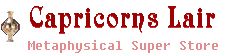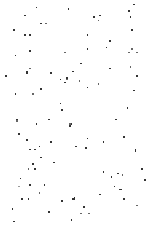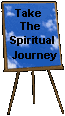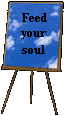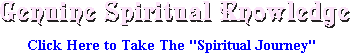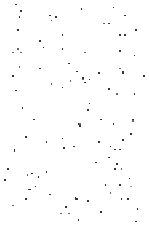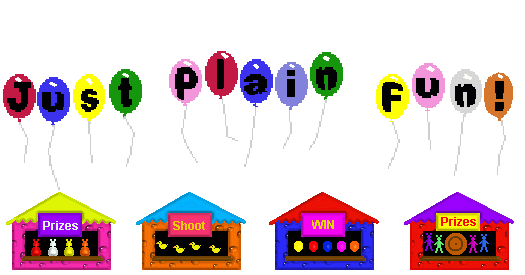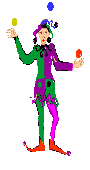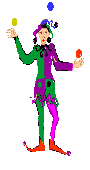Did you know, for example, that with Internet
Explorer 5 or 6 you can scroll up or down
using your up and down arrow keys on your
keyboard rather then your mouse?
If it doesn't work, you may need to "prime it"
by just clicking once anywhere in your window.
If you wish to get rid of those annoying lines
under every link, go to "Tools" at the top of this
window (I.E. browser), select "Internet Options"
at the bottom of the menu, then click on the
"Advanced" tag and scroll down to "Underline
Links" where you have three options: "Always",
"Hover", and "Never". Choose either "Hover" or
"Never".
Click Here For More Computer/Internet Tips
|
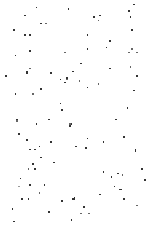
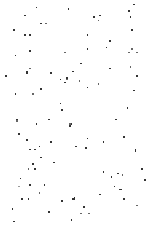

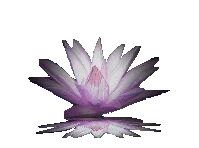
 Heart & Soul Network
Heart & Soul Network