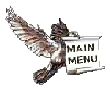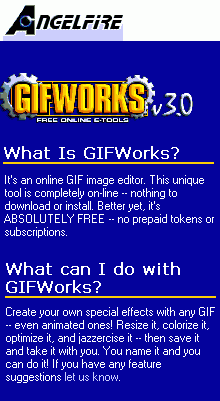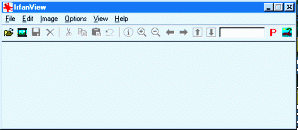A New Habit to Form:
In this ever-changing world, there are always new habits to form. The Internet is, by far, no exception. Computers can be quite foreign to those of us who didn't grow up with them. These tips are dedicated to whoever doesn't know a "floppy" from a "cursor".
One of the new habits that you need to acquire concerns viewing a web site (any and all web sites). Whatever web site you go to, don't just sit there waiting for the screen to change automatically. There is usually more to a site then what you are viewing in your window. Most web sites require you to scroll down. (Some pages can be very long). A few pages may be wider than what you are viewing. So the habit to form is to always look for the scroll bar on the right (and sometimes on the bottom for width). Use your mouse (or down-arrow key) to scroll down completely to the bottom arrow.
Sometimes information is missed because we aren't use to reading scrolls (long, vertical pages). There is more about the vertical scroll bar below.
|
|
This is a special note to those who are colored-blind or have trouble viewing colored texts on various colored backgrounds: you can highlight anything on a page by right-clicking anywhere you wish. This will greatly enhance what you wish to view. You can also enlarge your text size by selecting "view" on the top of your Internet Explorer (browser) window.
|
|
Whenever you do a "search" with more then one word such as "beautiful music" always use quotation marks, otherwise you'll get a list of websites for each word.
|
|
Whenever your computer bogs down and gets really slow, you need to freeup some of your memory or reboot. CLICK HERE to learn how to do this or to get the fantastic, totally-free prg (called "MaxMem") to automatically freeup memory for you!
|
|
If you don't wish to leave your computer running all the time (which doesn't hurt it) you need to shut-down and not just shut it off. Just shutting it off causes internal disk errors. Shut-down as follows: Click on "Start", then "Shut Down", then choose what you wish to do from the menu you are given.
|
How to maintain your PC
(Personal Computer):
1. Scan your disk for errors regularly if your computer doesn't do so auto- matically. Use "ScanDisk" in your "System Tools" under "Accessories" in your "Programs" from the "Start" menu.
2. Make sure your "Temporary Internet Files" are being deleted. Go to that folder (inside the "Windows" folder) using "Windows Explorer" and right-click on it to see just how many files are in there! It will amaze you. You can safely delete them all. (See also: How to free-up memory above.)
3. You should defragment your hard-drive every day using "Disk Defragmenter" which can be found in the same place as "ScanDisk" above. Defragmenting your hard-drive/"physical drive" (usually entitled as "C") makes your computer work faster and more efficiently by removing all the gaps in your stored data. A good time to remember to do this is right before you are ready to "shut down" your PC for the day. When done on a regular basis it does not take very long. In Windows 98 there is an option to rearrange the data so that your programs start faster. It's listed under "Settings" on the menu box that first pops up when you click on "Disk Defragmenter".
|
| Always close your CD drive with the button and not with your hand! CD drives are very sensitive!
|
|
With the higher browser versions you don't need to put the "http://" (or even the www) in the address window.....it'll put it in for you. So you can start keying in an url with just the "www." i.e. You would enter just "www.heartnsoul.com/" (or just "heartnsoul.com") in the address box. Then either click on "Go" or press enter, which brings us to the next tip.
|
|
You can use your "Enter" key (instead of your mouse) WHEREVER it says "Go", or "Send", or "Submit", or "Enter"...etc. on any page anywhere.
|
|
The newer versions of Internet Explorer and Netscape Navigator have so many neat features. Unfortunately, most of us don't know they're there! One of the features of Internet Explorer 5 is: you can change the size of the text in your windows that you are viewing by clicking on "View" on your standard buttons bar and then "text size". Try it! It's pretty cool! While you're at it, experiment with other options. You may come across something that you really like!
|
|
When filling out a form you can go to the next field (box) by using your tab key rather then your mouse. I think this is alot faster and easier then going back-and-forth from the keyboard to the mouse! An even faster way to enter info, especially those user names and passwords, is to use "Gator", (listed under "Five-Star Downloads" on the "Main Menu" of this Web Site). Check it out!
|
Speaking of speed, to scroll up or down faster while viewing a page, left-click (right-click will give you a menu!) on the square or rectangle that goes up and down (it's either on the right of your screen and/or down below), then hold the click (don't release the left-button of your mouse) and move the square or rectangle up or down. You can get to the bottom or back to the top of a page very, very quickly this way. And horizontally, likewise. To tab up/down or horizontally, click just above or below the square or rectangle....every click is like a tab on a typewriter.
I just recently discovered (on May 12, 2002) that you can use your up and down arrow keys on your keyboard rather then your mouse to scroll up or down. Try it!
If it doesn't work, you may need to "prime it"
by just clicking once anywhere in your window. Neat, huh?
|
|
To get to your display settings quicker (to change a screen saver, desk wallpaper, change screen sizes, etc)
rather then using the start button, then selecting settings, control panel, and the display icon.....you can just right-click on any empty space on your desktop and choose "properties" (on the bottom of the menu)...it takes you right to the display settings. Pretty cool!
|
|